Skiwise for Trail Systems
Who is this page for?
This page is a resource for you If you’re a skiing organization, trail manager, or groomer and you’re looking to use Skiwise. This page will teach you how to administrate your trail, post grooming reports, and promote Skiwise to your skiers.
1. Getting Started — Claim Ownership of your Trail
Requesting ownership for your trail system is pretty straightforward. Simply go to the trail page, scroll all the way down, and click “Claim Ownership”. That will bring you to a page where you can claim ownership of your trail.
By claiming ownership this will give you admin rights to your trail in Skiwise. Generally, those who claim ownership are either:
- The trail owner / manager
- The groomer
- The club or organization overseeing the trail
2. Edit your Trail Information
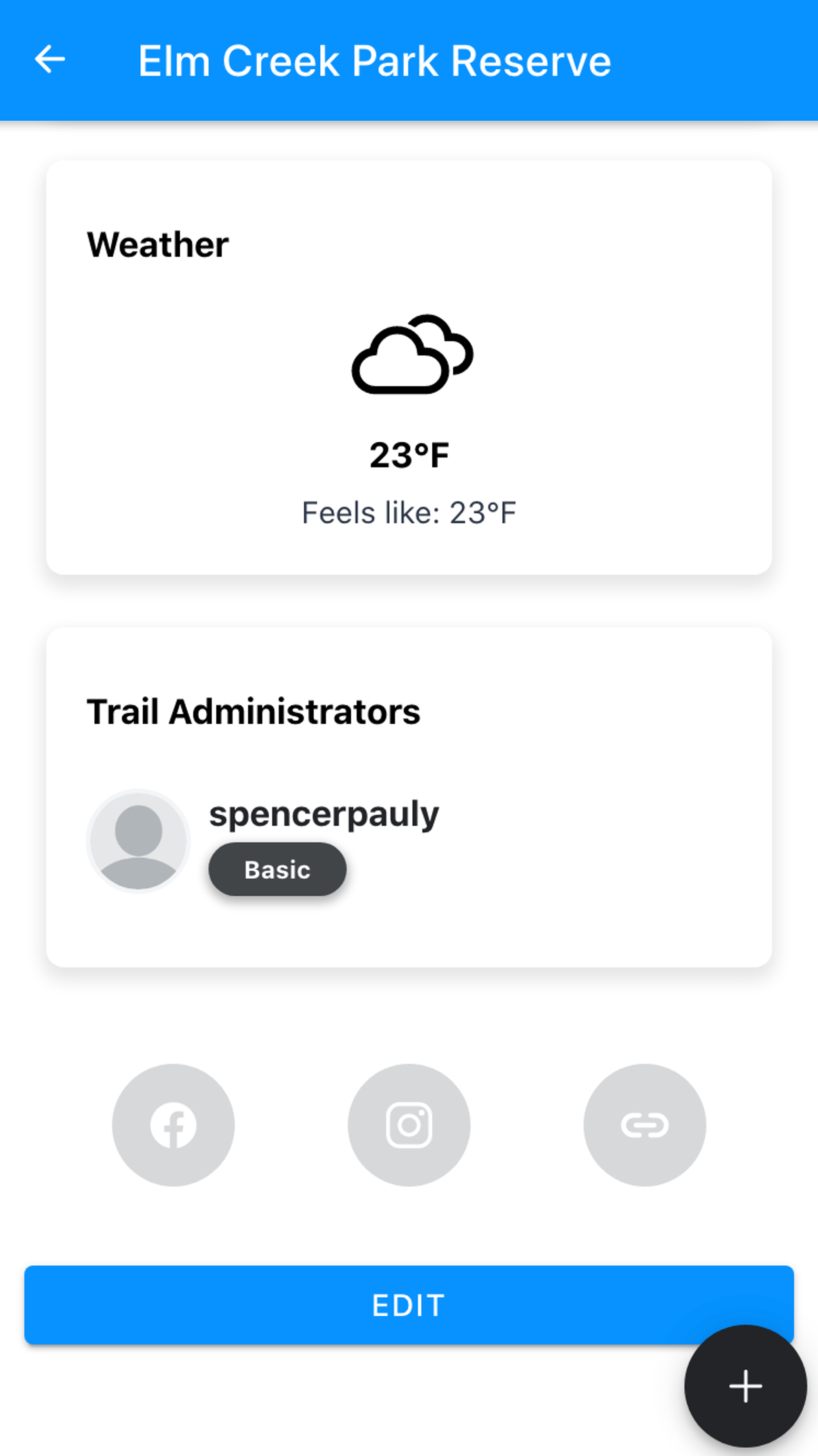
Once you’re set as the admin for your trail, it’s pretty straightforward to go ahead and start editing things.
First, go to your trail’s page and scroll all the way down. You should see your Skiwise name under the “trail administrators” section. If you don’t, read above to learn how to claim ownership of your trail.
Secondly, go ahead and click the edit button. This will bring you to your admin dashboard.
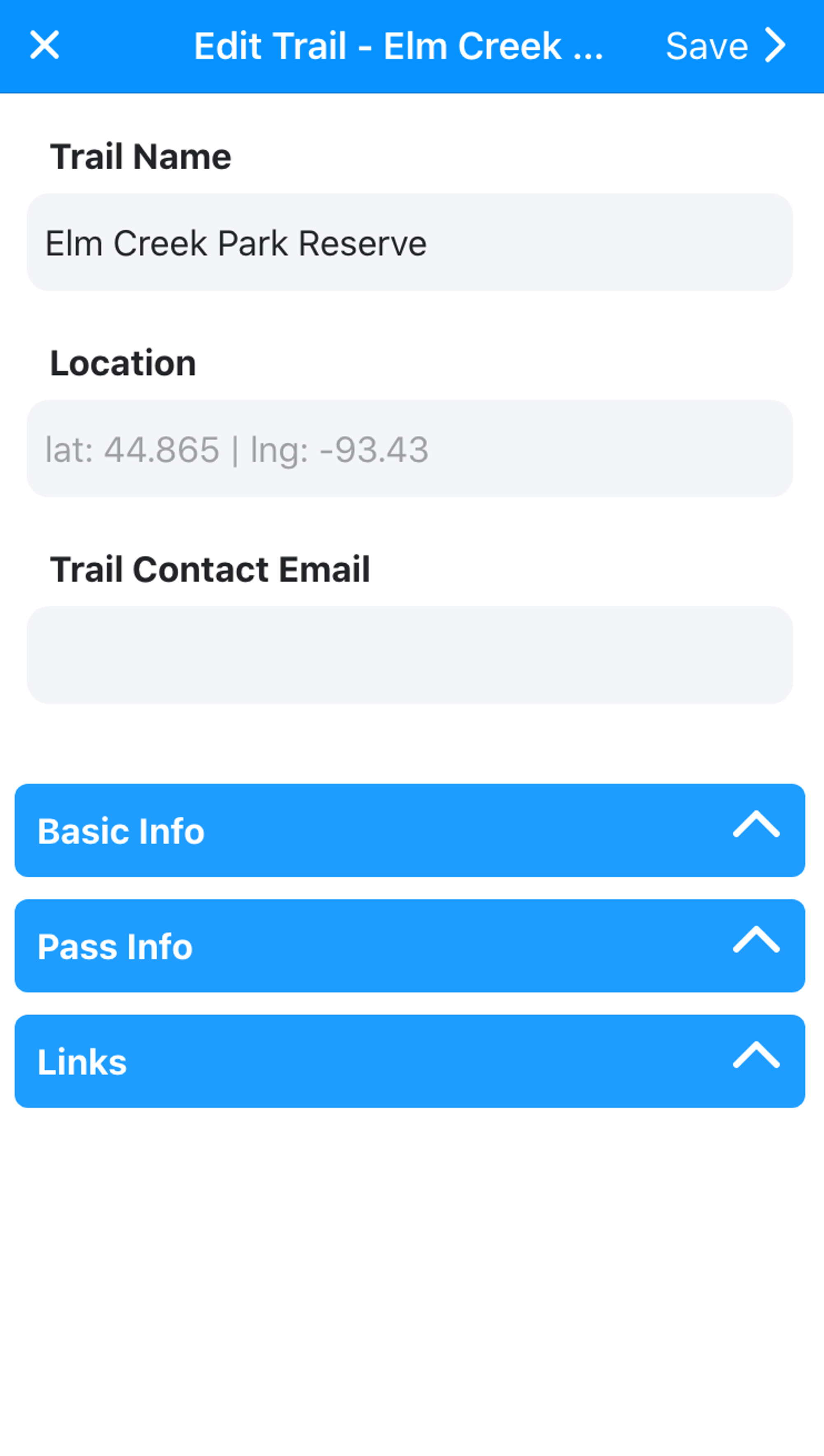
This is what your admin dashboard will look like. As you can see, there’s options to edit all the info for your trail here.
Quick note — want to edit your trail’s location? Feel free to reach out and I can do that for you.
Just click the tabs to expand them and fill in their information. Also, remember to hit save when finished!
3. Start Posting Grooming Reports
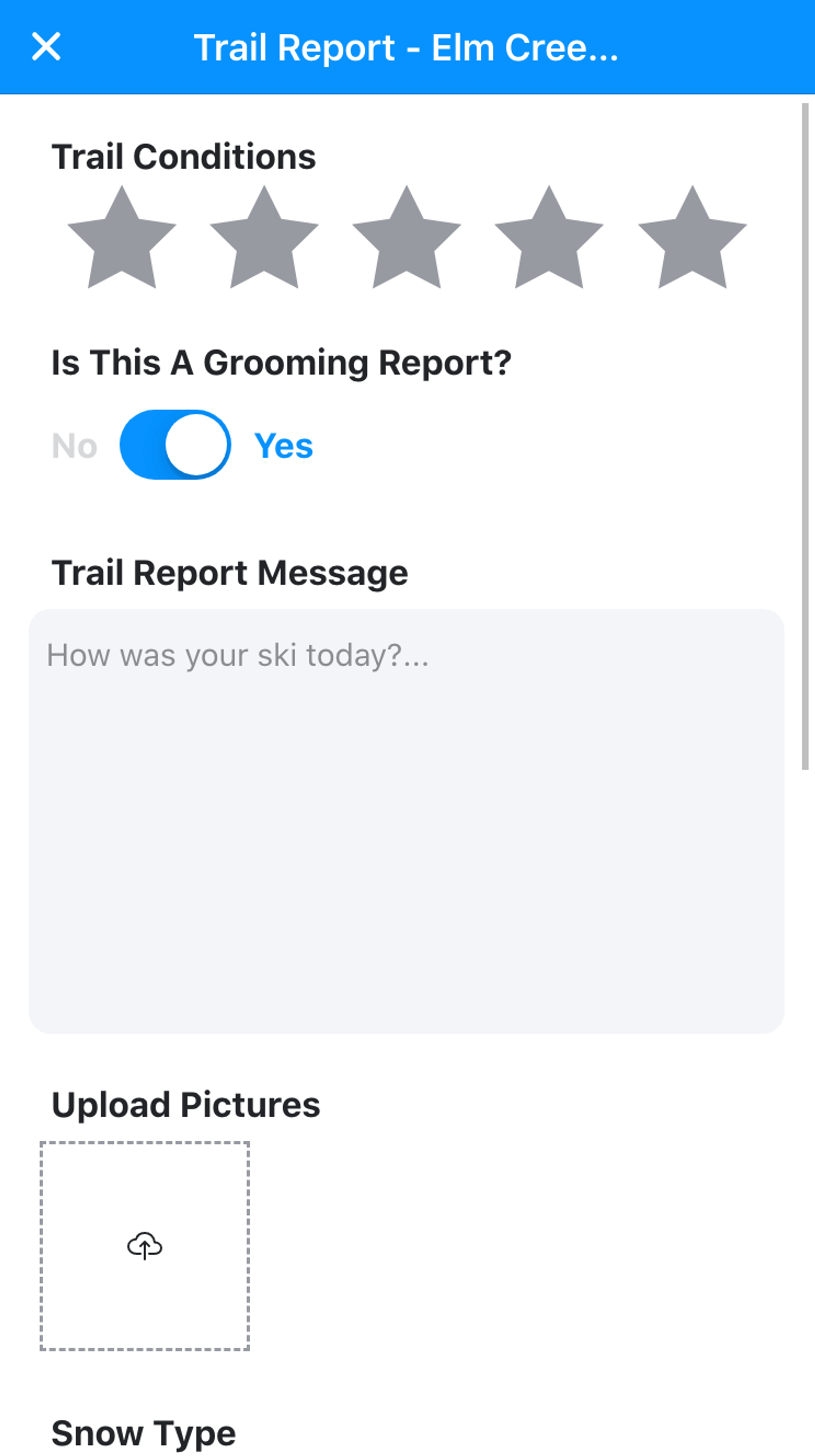
Posting grooming reports is extremely simple. We realize groomers are busy so we make this process as simple as possible for them.
To post a grooming report simply create a normal trail report, but toggle the “Is this a grooming report” button to true.
Note — You can only post a grooming report if you’re a trail admin.
Currently, grooming reports function identically to normal trail reports. But, there’s some neat things cooking to make them extra special 😉.
4. Share Skiwise with your Skiers
Skiwise relies heavily on your promotion to help us grow! This benefits trails and skiers alike as more trail reports = better information = happier skiers 😊.
And sometimes, a little promotion goes a long way. Here’s some things other trails do that have really helped Skiwise grow:
- Post a link to Skiwise on your website
- Post a link to your Skiwise page on facebook
- Post a link to your Skiwise page on instagram
- Share Skiwise trail conditions in your email newsletter
- Post a Skiwise poster at your trailhead (Reach out if you want a poster sent to you)
5. Reach out with any questions
Please reach out if you have any questions while using Skiwise. I’m always available and happy to help! For the best way to reach me, shoot me an email at
spencerpauly@gmail.com. Enjoy!